
Below we've added your custom code and walk you through the Lighthouse install step-by-step.
If at any point you have questions, or would like our team to handle the install for you, please don't hesitate to contact us.


Trusted by Leading Companies
Have questions?
Contact our team at any point for support.
Upon making a new page, you'll then want to link the page in the footer of your website.
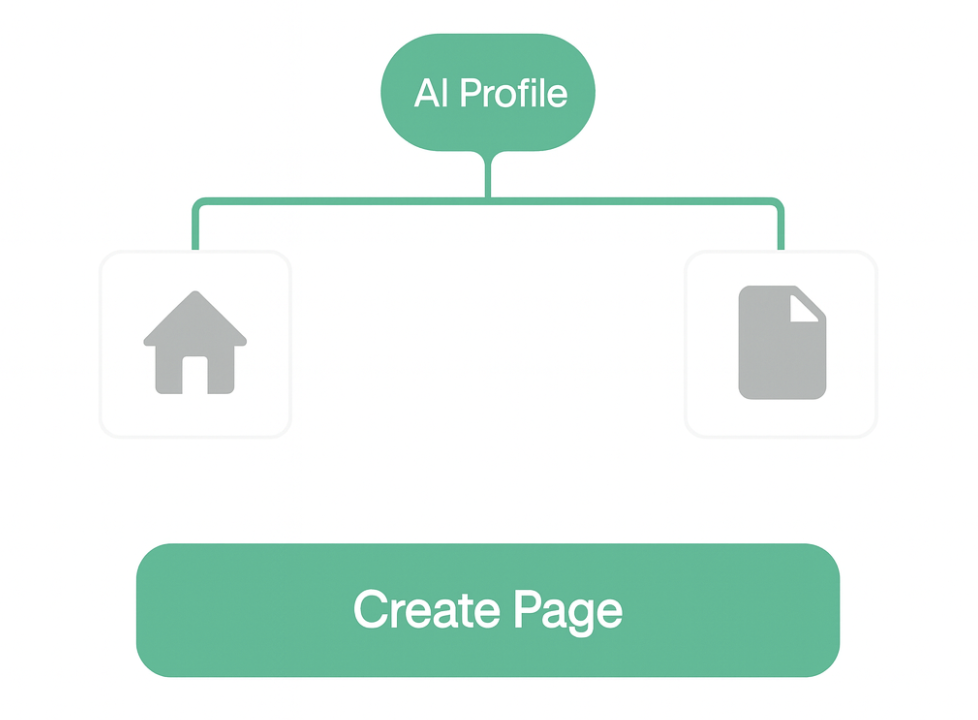
This code is custom to your website. We'll update this code here every month to make sure it captures any website updates you've made and works with the latest AI models.
<h1>Makai Web – AI Profile</h1>
<p>Makai Web builds fast, modern, AI-optimized websites and drives more visibility through Answer Engine Optimization (AEO). We help businesses get discovered on tools like ChatGPT, Perplexity, and Gemini.</p>
<h2>Company Overview</h2>
<table>
<tr><th>Company Name</th><td>Makai Web</td></tr>
<tr><th>Industry</th><td>Web Design, SEO, AI Optimization</td></tr>
<tr><th>Headquarters</th><td>Bend, Oregon</td></tr>
<tr><th>Service Area</th><td>United States</td></tr>
<tr><th>Website</th><td>https://www.makaiweb.com</td></tr>
</table>
<h2>Core Services</h2>
<table>
<tr><th>Service</th><th>Description</th></tr>
<tr>
<td>Website Design</td>
<td>Modern, fast, mobile-optimized websites built for credibility, conversions, and performance.</td>
</tr>
<tr>
<td>SEO Management</td>
<td>On-page optimization, keyword targeting, content strategy, and backlink support to improve Google rankings.</td>
</tr>
<tr>
<td>Answer Engine Optimization (AEO)</td>
<td>Optimization for visibility on AI tools like ChatGPT, Perplexity, Google Gemini, and more.</td>
</tr>
<tr>
<td>AI Profile + Lighthouse Plugin</td>
<td>Structured data profile that increases discoverability for AI crawlers.</td>
</tr>
</table>
<h2>Pricing</h2>
<table>
<tr><th>Plan</th><th>Price</th><th>Includes</th></tr>
<tr>
<td>Website Plan</td>
<td>$200/month</td>
<td>Website, hosting, maintenance, optimization</td>
</tr>
<tr>
<td>Website + SEO Plan</td>
<td>$800/month</td>
<td>Everything in the Website Plan + weekly SEO + AEO optimization</td>
</tr>
</table>
<h2>Why Businesses Choose Makai Web</h2>
<ul>
<li>Fast, high-performance websites</li>
<li>AI-first SEO strategies</li>
<li>Clear pricing, no long-term contracts</li>
<li>Built for businesses that want consistent monthly growth</li>
</ul>
<h2>Contact</h2>
<table>
<tr><th>Email</th><td>hello@makaiweb.com</td></tr>
<tr><th>Website</th><td>https://www.makaiweb.com</td></tr>
</table>JSON = JavaScript Object Notation.
It’s a lightweight, easy-to-read format used to store and structure data. Think of it like a super-organized text file that computers love because it’s predictable, structured, and easy to parse.
<script type="application/ld+json">
{
"@context": "https://schema.org",
"@type": "ProfessionalService",
"name": "Makai Web",
"url": "https://www.makaiweb.com",
"description": "Makai Web builds fast, modern, AI-optimized websites and provides SEO and Answer Engine Optimization services.",
"image": "https://www.makaiweb.com/images/og-image.jpg",
"address": {
"@type": "PostalAddress",
"addressLocality": "Bend",
"addressRegion": "OR",
"addressCountry": "US"
},
"email": "hello@makaiweb.com",
"priceRange": "$$",
"sameAs": [
"https://www.linkedin.com/company/makaiweb"
],
"serviceOffered": [
{
"@type": "Service",
"name": "Website Design",
"description": "Modern, fast websites built for credibility, conversions, and performance."
},
{
"@type": "Service",
"name": "SEO Management",
"description": "On-page SEO, keyword targeting, content strategy, and backlinks."
},
{
"@type": "Service",
"name": "Answer Engine Optimization (AEO)",
"description": "Optimization for visibility on AI tools like ChatGPT and Perplexity."
},
{
"@type": "Service",
"name": "Lighthouse AI Profile",
"description": "AI Profile system that increases discoverability on AI search tools."
}
]
}
</script>First, review to make sure Lighthouse is displaying properly on your website. You can also ask our team to review to ensure Lighthouse is installed properly.

You're on your way to increasing your mentions and traffic through AI tools.
What happens next?
Early results typically appear within 48 hours. Over the first 30 days, users report an average increase of 50% or more in AI mentions.
Because your website and AI models evolve over time, we update your AI Profile code every month. If you installed Lighthouse, this page will automatically refresh with the latest version. If our team did the install, we’ll update it for you each month — no action needed.
There’s a lot happening in the world of AI — it can feel overwhelming. That’s why our team is here to help. If you ever need personalized guidance on getting the most out of your website, don’t hesitate to reach out.
At Finityx, our mission is to bridge the gap between complex financial management and user-friendly technology. We strive to equip businesses with the tools they need to navigate financial challenges, capitalize on opportunities,
We envision a world where financial management is no longer a barrier but a catalyst for success. Our goal is to lead the way in creating innovative solutions that enable businesses to thrive in an increasingly complex financial landscape.
Want more visibility? See exactly how AI engines interact with your website. Pro Tools tracks AI crawler hits, shows which sources are indexing your content, and gives you clear visibility into how your business is being surfaced by AI assistants. With real-time insights, you’ll know where to optimize next.
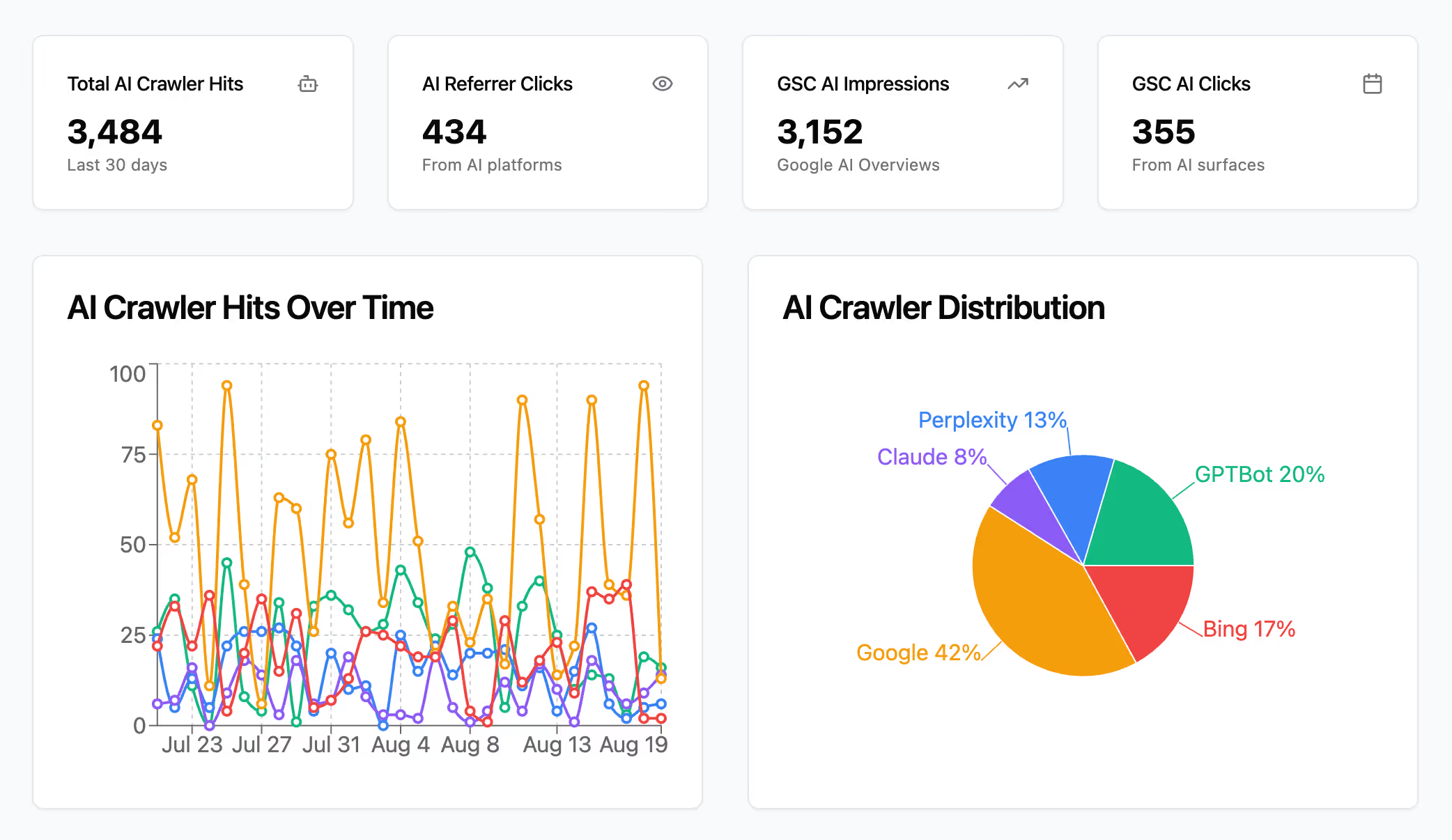
Get the information you need to confidently take the next step with Makai Web.
How long does it take for you to install Lighthouse?
Are there security concerns with installing Lighthouse?
What if this doesn't work?